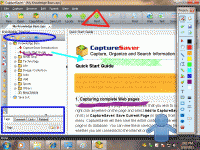Portable Presentation Assistant Pro 3.0.0
The Best on-Screen Presentation Tool for Technical Presentation
The Best on-Screen Presentation Tool for Technical Presentation
Software Specs
Publisher:............ GoldGingko
License:............... Trial
Price:................... $29.95
File size:.............. 8704 MB
Downloads:.........
Release date:...... 25 Jun 2012
Last update:........ 16 Mar 2016
Publisher review for Portable Presentation Assistant Pro 3.0.0:
Review by: GoldGingko
Presentation Assistant is a cute assistant when you give a presentation. It provides various tools to bring the audience's attention to a specific spot, and allows you to zoom in and annotate the screen. It also enables you to open documents or programs quickly, and play background music conveniently during the presentation.
Only by the simple press of a key, you can magnify any portion of the screen around the mouse cursor by up to 16 times. The zoom level is controlled by your mouse wheel or the Ctrl and /- keys, while the mouse itself pans around the screen.
With the Screen Draw tools, you can draw all kinds of lines, rectangles, circles, or add text marks or picture marks on the screen to emphasize or clarify the text or diagrams on the screen, so the interpretation or demonstration can be clearer.
Presentation Assistant also emulates a computer whiteboard. It basically lets the user draw basic forms and objects on the whole computer screen making it an ideal tool during presentations, video conferences or other kinds of meetings where the computer monitor is being shown.
Requirements:
Operating system:
Windows XP / Vista / 7 / 7 64 bit / 8 / 8 64 bit / 2003
Portable Presentation Assistant Pro screenshots:
Portable Presentation Assistant Pro download tags:
Presentation Assistant screen annotation tool presentation helper screen annotation assistant
Copyright information:
SPONSORED LINKS
Based on 1 ratings. 1 user reviews.
G-Dictionary
LingvoSoft Free Dictionary English <-> Albanian for Windows
English-French Gold Dictionary for UIQ
WordBanker VB
LingvoSoft Talking Dictionary 2009 English <-> Persian (Farsi)
ECTACO Dictionary English <-> German for Nokia
SEPRAlab Architectural Dictionary
LingvoSoft Talking Dictionary English <-> Greek for Pocket PC
ECTACO Travel Dictionary for Pocket PC ML11
Mortgage Advisor